Desktop Supported Software:
Adobe® Lightroom® 7.5 or later
Adobe® Camera Raw 10.5 or later
Capture One® 20 or later
Mobile Supported Software:
Adobe® Lightroom® App
AS SEEN IN tetsfd
Caroline Tran is an internationally published wedding, portrait, and commercial photographer. Shooting both film and digital, her work can be seen on the cover of books, magazines, and in various print publications. She speaks, mentors, and teaches, while balancing being a mom to two young boys.
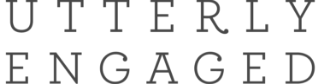



















Streamlined edits to the T. Use it for family sessions and it just perfect!
Just love all presets from CT collection, but pure is my favorite one!
The presets have helped to speed up my editing work flow
Those are the presets for me
Pretty much a one-click edit. Save me so much time! I am in love with the colours too!!
I love the colour Style from Carloine. It fits wonderfully into my workflow. Love the REFINEDco presets. It's so lovely to work with. Thanks for creating them.

what programs can I use to edit with REFINED x CAROLINE TRAN Presets?
Desktop Supported Software:
Adobe® Lightroom® 7.5 or later
Adobe® Camera Raw 10.5 or later
Capture One® 20 or later
Mobile Supported Software:
Adobe® Lightroom® App
What is the best white balance and exposure for styles?
WHITE BALANCE
The best white balance for Refined presets is the white balance that you are most comfortable with and works with your workflow. Either get it right in camera and editing is faster, or fix it in post and you are not fiddling with it while you shoot. We do suggest getting comfortable with white balance because it is honestly the thing that can make or break any preset.
Whether you shoot in with auto white balance, Kelvin, or custom white balance, you want to make sure the final product is the tones you are looking for. It is a personal preference but something that is easily adjusted while shooting or in post processing. That is the beauty of shooting in RAW.
EXPOSURE
We suggest shooting at middle exposure or slightly under if you have bright whites or highlights. We suggest not blowing out whites and highlights. We have strong tone curves built in our presets and profiles that help retain your highlights like film and give you full flexibility to lift the exposure or shadows to lighten the image backup.
DO YOU OFFER A FREE TRIAL OR DOWNLOAD?
We would love to do a test edit for you!
Head over to our Facebook community, post a link with 1-3 RAW files via your favorite file sharing software (Dropbox, WeTransfer, Drive) tag Marta Locklear, our Founder, and she will do an edit video herself for you. Be sure to mention which collection you would like Marta to test!
DO YOU OFFER A PAYMENT PLAN?
Yes! We offer 4 low monthly payments via ShopPay. Click on the ShopPay link below the ADD TO CART on each product page.
HOW DO I INSTALL THE PRESETS?
You will receive instructions in your download link on how to install your presets. You can also find helpful installation videos in our Support Hub and on REFINED Co's YouTube channel.
WHAT IS YOUR RETURN POLICY?
Due to the digital nature of our products we do not offer refunds. If you are not sure if these presets are right for you, we suggest sending in images for a test edit first.
HOW LONG DOES IT TAKE TO EDIT A PHOTO WITH
REFINED CO?
We worked very hard to make our presets as easy and fast to use as possible. How quick they work depends on the quality of exposure and white balance of the image from the start, and how much creative editing you want to add to your images. They are designed to be used in a few simple steps. Adjust white balance, add preset, adjust exposure, tweak white balance if needed and adjust shadows/blacks if needed. These steps should take less than 10 seconds an image
YOU MAY ALSO LIKE